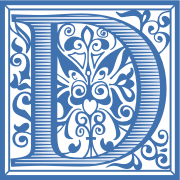New Fonts and RTL Support in OS X 10.9 Mavericks
There have been plenty of complaints about the loss of features in Apple’s 2013 rewrite of iWork, which has been called a regression and a disaster. I’m not the heaviest user Keynote, Numbers or Pages, but I would like to call out a feature that counts as a major advance in my line of iWork: support for right-to-left languages.
The first hint of deeper system support for RTL scripts came in the App Store, which offered an upgrade of iTunes as soon as I had installed Mavericks. The new version “now supports OS X Mavericks,” and “also adds support for Arabic and Hebrew.”

Shortly thereafter I noticed that the number of pre-installed fonts had changed, and so I compared the font libraries in a clean install of Mavericks to notes I had made about system fonts last year, after making a clean install of Mountain Lion. Mavericks comes with 207 font families, according to the Font Book app, up from 176 fonts in Mountain Lion. Since I like to know what fonts I have at my disposal, I decided to take a closer look. Happily for someone who teaches biblical Hebrew, several changes seem to reflect the attention Apple’s engineers have paid to Semitic language support in particular.
Mac OS X keeps font files in two places, and the number of fonts in both directories is higher. Here’s a summary of the changes I found.
System Font Library (net +4)
The /System/Library/Fonts/ folder nets four more items (up to 43 in
Mavericks from 39 in Mountain Lion). The number includes five new
TrueType Collection files (.ttc) and a compression of two TrueType
font files (.ttf) from OS 10.8 into one .ttc file in OS 10.9. All
additions are promoted from the larger computer font library.
Promotions (+5)
- Avenir Next Condensed.ttc
- Avenir Next.ttc
- Avenir.ttc
- Optima.ttc
- Palatino.ttc
These promotions certainly make sense. Avenir, Optima and Palatino all have a rightful spot in the list of the 100 Best Typefaces of All Times (ranked 65th, 11th and 38th, respectively). Until now I had not noticed that Apple offers its users both the original Optima, designed by Adrian Frutiger in 1988, and its 2004 revision by Akira Kobayashi. I know that Avenir Next adds the small caps that its predecessor lacks. Having both together invites further comparison.

Compressions (-1)
- Thonburi.ttc
- The typeface now includes Light, Regular and Bold.
- The font file subsumes Thonburi.ttf and ThonburiBold.ttf from 10.8.
Otherwise the core system fonts for 10.8 and 10.9 are identical.
Computer Font Library (net +27)
The /Library/Fonts/ folder nets 27 more items (up to 230 in Mavericks
from 203 in Mountain Lion). This difference actually masks the gross
number of new typefaces since, compared with OS 10.8, the number of
files is reduced in three ways in OS 10.9. There are removals for
promotion to the system library, compressions of .ttf files into
.ttc collections, and outright deletions.
Removals for Promotion (-5)
See the list promotions, above.
Compressions of Hebrew Fonts (-6)
- ArialHB.ttc
- The typeface now includes Light, Regular and Bold.
- The font file subsumes ArialHB.ttf and ArialHBBold.ttf from 10.8.
- Corsiva.ttc
- The typeface includes Regular and Bold.
- The font file subsumes Corsiva.ttf and CorsivaBold.ttf from 10.8.
- NewPeninimMT.ttc
- The typeface includes Regular, Inclined, Bold and Bold Inclined.
- The font file subsumes NewPeninimMT.ttf, NewPeninimMTInclined.ttf, NewPeninimMTBold.ttf and NewPeninimMTBoldInclined.ttf from 10.8.
- Raanana.ttc
- The typeface includes Regular and Bold.
- The font file subsumes Raanana.ttf and RaananaBold.ttf from 10.8.
Deletions (-4)
- 宋体.ttc
- 楷体.ttc
- 雅痞-简.otf
- 雅痞-繁.otf
Additions (+42)
- Al Nile.ttc
- Al Tarikh.ttc
- Athelas.ttc
- Baoli.ttc
- Beirut.ttc
- Charter.ttc
- DIN Alternate Bold.ttf
- DIN Condensed Bold.ttf
- Diwan Kufi.ttc
- Diwan Thuluth.ttc
- Farah.ttc
- Farisi.ttc
- Hannotate.ttc
- Hanzipen.ttc
- Iowan Old Style.ttc
- Kaiti.ttc
- Lantinghei.ttc
- Libian.ttc
- Mishafi.ttc
- Muna.ttc
- PTMono.ttc
- PTSerif.ttc
- PTSerifCaption.ttc (all PTs augmenting PTSans.ttc in 10.8)
- Sana.ttc
- Savoye LET.ttc
- Seravek.ttc
- SnellRoundhand.ttc
- Songti.ttc
- SuperClarendon.ttc
- Waseem.ttc
- WawaSC-Regular.otf
- WawaTC-Regular.otf
- WeibeiSC-Bold.otf
- WeibeiTC-Bold.otf
- Xingkai.ttc
- Yu Gothic Bold.otf
- Yu Gothic Medium.otf
- Yu Mincho Demibold.otf
- Yu Mincho Medium.otf
- Yuanti.ttc
- YuppySC-Regular.otf
- YuppyTC-Regular.otf
The missing Chinese fonts have been replaced with many newer options (Baoli SC, Hanzipen, Kaiti, Lantinghei, Libian, Songti, Wawati, Weibei, Xingkai, Yuanti, Yuppy). Add to this the reorganization of the Hebrew fonts, and the addition of no less than a dozen fonts that support Arabic (Al Nile, Al Tarikh, Beirut, Diwan Kufi, Diwan Thuluth, Farah, Farisi, Kaiti, Mishafi, Muna, Sana, Waseem), and I begin to suspect that OS X Mavericks represents a significant expansion of language support, which of course has always been one of Apple’s strengths.
And I am happy to report that these fonts are far more usable in iWork – at least in case of Arabic and Hebrew.
RTL Scripts in iWork
Up to now, when making documents with Hebrew on my Mac, I have had to use fairly obscure apps, like Mellel, or more recently, the cost-prohibitive InDesign, which finally got RTL support in CS6. (I’d often prefer to use LaTeX, but that is another story.) It is a relief to be able to have RTL functionality in Pages. For the first time I have been able to make handouts and quizzes for my Hebrew students without resorting to apps for which I have little or no regular use.
Here, for instance, is a file with name cards for my students. To now, Mellel has been the only other word that makes switching from LTR to RLT and back as obvious and easy.

Again, in my world this is a very tangible and welcome advance. I haven’t generally used iWork for “serious” work, but the addition of RTL support in the most recent update has already started to change that.